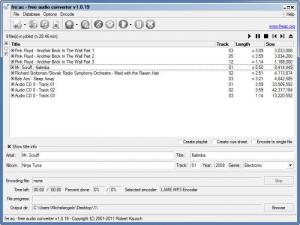Fre:ac
1.0.32
Size: 7.61 MB
Downloads: 6834
Platform: Windows (All Versions)
Because audio files come in many formats, you can never be certain if a file is compatible with your player. Fortunately, there are many conversion software on the Internet and you only need to look for one. If you happen to come across Fre:ac, you can stop searching. Its powerful features can convert audio files between formats like MP3, WMA, WAV MP4/MP4A, Ogg, FLAC, AAC and Bonk. The software is freeware and advanced computer knowledge is not a requirement if you want to use it.
Fre:ac can be installed on your computer in less than a minute. The setup kit is 6.80 Mb, so it should not be a challenge even for a slower Internet connection. A standard wizard will guide you through a few simple steps, like specifying a destination path, shortcuts and what components to install.
Fre:ac can be used to convert multiple audio files in a single run. A list on its main window is where you can add the target files, either by clicking an Add button and browsing for them or by simple dragging and dropping actions. The formats of the added files don't matter. You can add MP3s, WAVs and others at the same time. The software also features a built in audio CD ripper. You only need to insert a CD, click a button on the toolbar and the tracks will be added automatically.
The program will use different encoders for each audio format. You can select and customize one of these with the aid of two buttons on the toolbar. The Start Encoding button will also drop down a menu from which you can choose an encoder, according to the desired audio format. Once you have selected one, you can click the Configure button in order to access settings for quality, bitrate and so on. Depending on the selected encoder, the Configure button will bring up a different options window.
Additional options can be found beneath the files list. These include specifying an artist, album and other details. Also in the lower part of the interface you can set an output path. When everything seems ready, click the Start Encoding button and the process will begin.
Pros
Fre:ac makes audio converting a straightforward process. It can recognize a wide range of formats and you can batch convert from multiple formats at the same time. You would expect a program like this to be expensive, but it is actually free.
Cons
The text and some buttons on the interface are too small. People who have trouble reading without glasses may have a hard time with the software. With a simple to understand interface, even a beginner can use Fre:ac to simultaneously convert any number of audio files, using a broad range of formats.
Fre:ac
1.0.32
Download
Fre:ac Awards

Fre:ac Editor’s Review Rating
Fre:ac has been reviewed by Frederick Barton on 21 Feb 2012. Based on the user interface, features and complexity, Findmysoft has rated Fre:ac 4 out of 5 stars, naming it Excellent